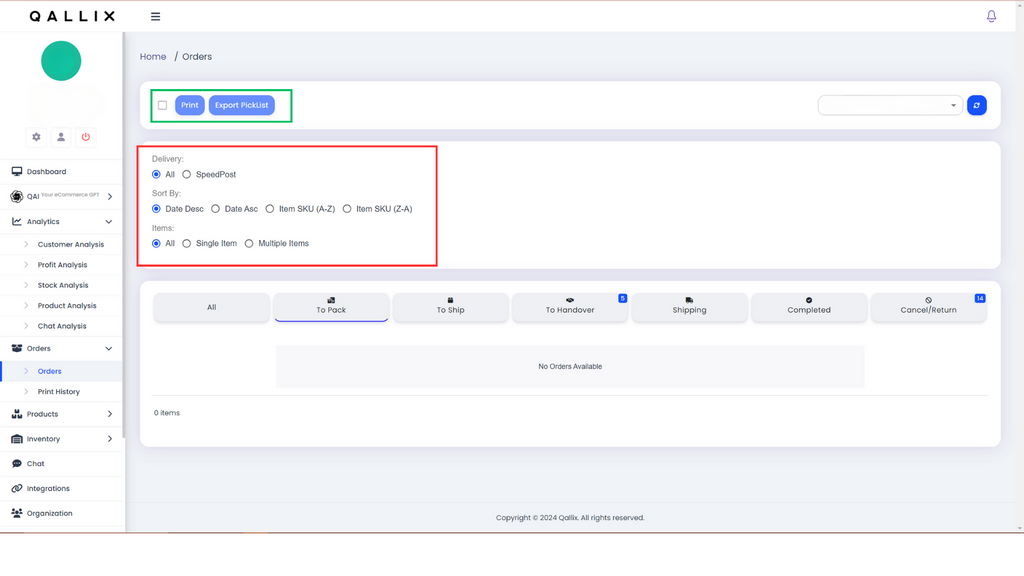User Manual
User Manual - Orders
5) Orders
I) You can view all your orders here and manage them.
II) To get your preferred selection, You will be able to filter the orders with the red-highlighted filter options.
III) You will be able to select the orders and print the AWB and invoices of the orders that you selected using the green-highlighted buttons.
IV) You can also keep track of your orders, print history and statuses individually for each order to ensure that everyone is fulfilled.
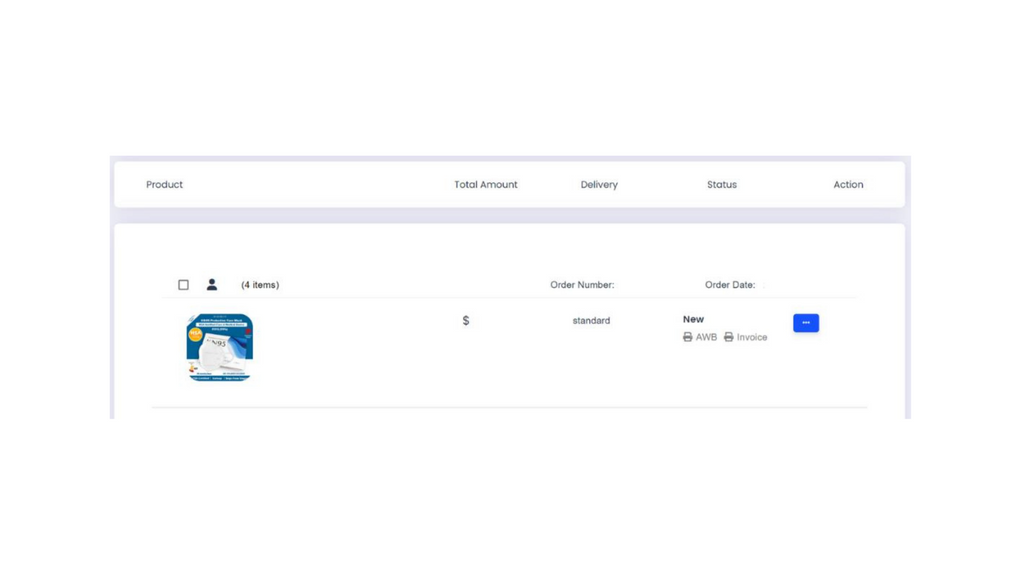
V) Your products will be displayed as shown above: Order, SKUs, Price, Mode of payment, Courier, AWB & Invoice.