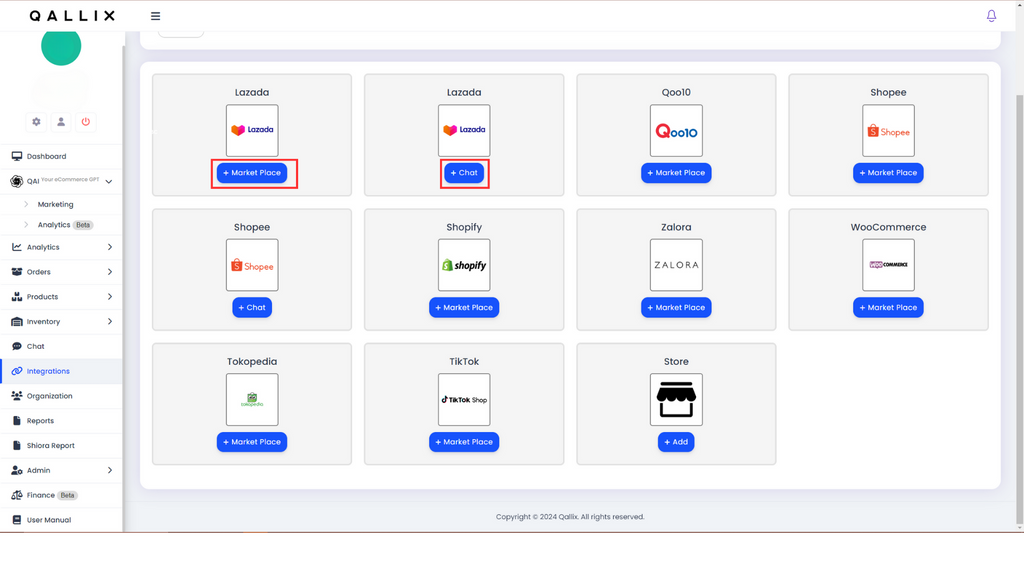User Manual
User Manual - Integrate Lazada
I) After pressing the "+ Add Store" button, you will be taken to the marketplace page where you can choose the platform you want to integrate with.
II) For Lazada Market Place and Chat Integrations, press the respective red-highlighted buttons to authorize Qallix.
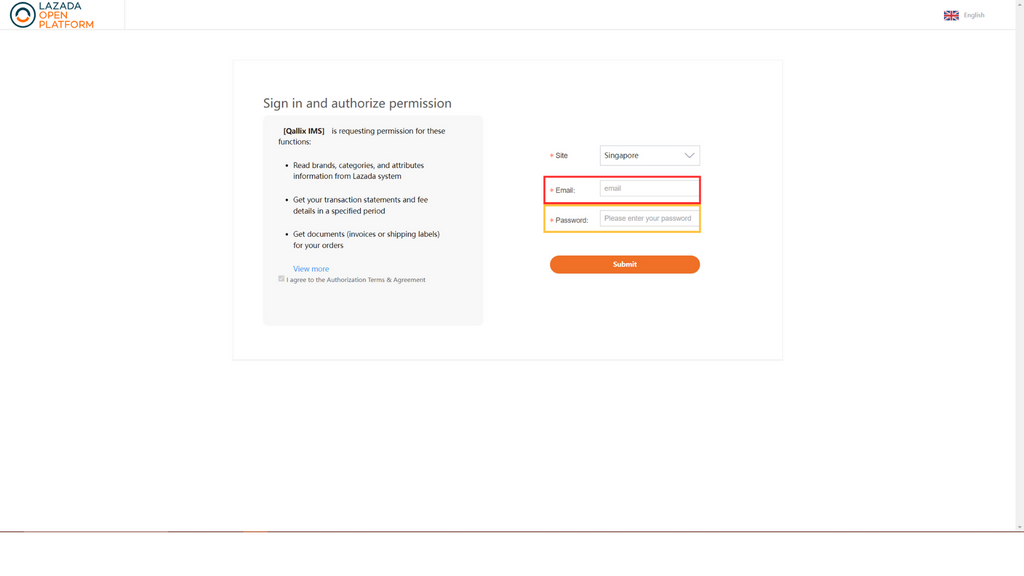
Once the Lazada Button is pressed, you will be redirected to this page.
III) Change the country respectively and enter your account details to the red and yellow highlighted boxes to sign in.
IV) After the Sign In, follow the site instructions to authorize permissions to integrate your store.