User Manual
User Manual - Integrate Offline Store

I) Once in the Add page, click on the Marketplace Button for Store in the Red Box.
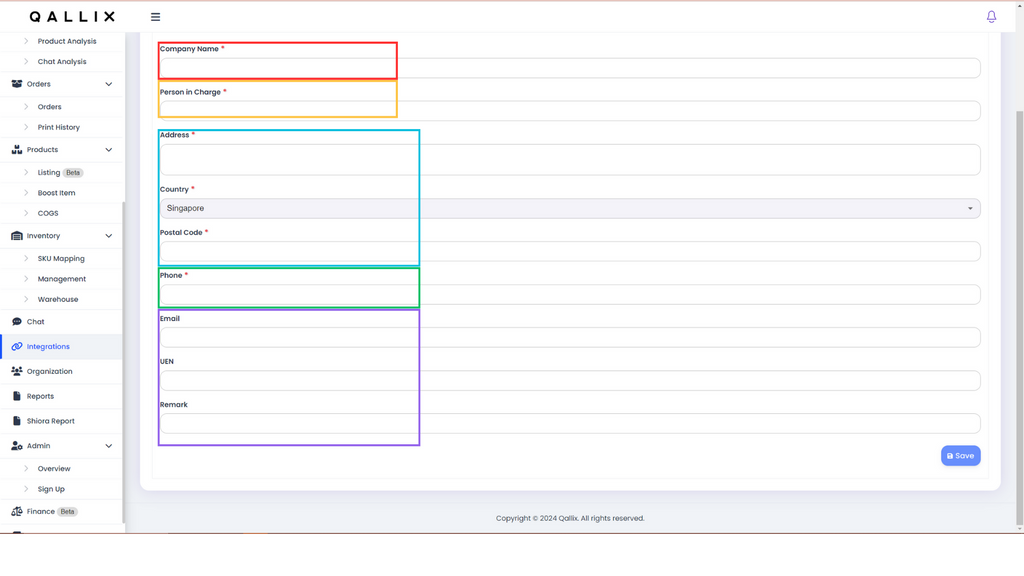
II) Enter the required Details:
- Company Name: You can insert your Company Name here
- Person in Charge: You can insert your Person in Charge here
- Address, Country, Postal Code: You can insert your address details here.
- Phone: You can insert your Phone here.
The information in the purple-highlighted boxes are optional.
III) After that, press the "Save" button to save your details.
