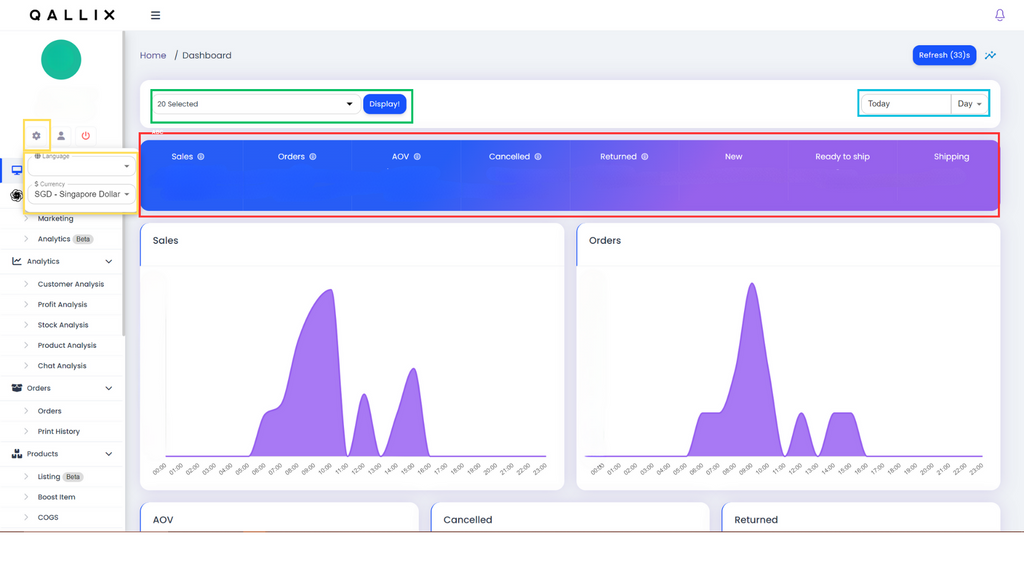User Manual
User Manual - Dashboard
I) You can choose your preferred display to view your statistics by clicking on the green-highlighted dropdown menu.
II) You can choose your preferred period to view your statistics by clicking on the blue-highlighted dropdown menus.
III) Once you have selected your display store and period, it will load all the information in the red-highlighted table. Statistical graphs will be generated as well.
IV) You can change the language and the currency by clicking on the yellow highlighted dropdown menu.